Fungsinya untuk merubah font dan warna fontnya, cocok untuk aplikasi pengolah teks.
Berikut tutorialnya.
Install Extension GM Windows Dialogs, lihat gambar:
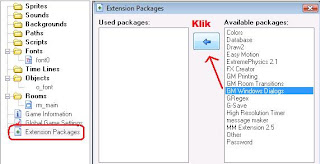
Buatlah sebuah object (nama object terserah Anda). Lalu pada Create event isi kode ini:
text = "By Kevin Blaze Coolerz" //text awalnya
color = c_black //warna awal yaitu hitam
new_font = font0 //jangan lupa untuk membuat font0
Lalu pada Step event. isi kode ini:
if keyboard_check_pressed(ord("Z")) //Jika tekan Z
{
if (wd_font_dialog_show()) { // Pengguna klik OK
name = wd_font_dialog_get_name(); //get font name
size = wd_font_dialog_get_size(); //get font size
bold = (wd_font_dialog_get_style() & wd_fs_bold) != 0; //jika stylenya bold
italic = (wd_font_dialog_get_style() & wd_fs_italic) != 0; //jika stylenya italic
//tidak bisa menggunakan font effect
new_font = font_add(name, size, bold, italic, 32, 126); // Termasuk semua karakter
}
}
if keyboard_check_pressed(ord("X")) //Jika tekan X
{
if (wd_color_dialog_show()) //Jika tekan cancel, warna textnya tidak berubah
{
color = wd_color_dialog_get_color()
}
}
//or you can use this metode
if keyboard_check_pressed(ord("C")) //Jika tekan C
{ // Kalau tekan Cancel, maka wanra text nya berubah jadi putih
color = get_color(c_black)
}
//change the text
if keyboard_check_pressed(vk_space) //if press Space
{
text = wd_input_box('Change text','Enter new text here','Kevin Blaze Coolerz')
//same as text = get_string('Enter the new text here:','Kevin Blaze Coolerz')
}
Pada Draw event, isi kode ini:
draw_set_font(new_font)
draw_set_color(color)
draw_text(20,20,string(text)+'##Press Z to change the Font#Press X or C to change the font color#Press Space to change the text')
Karena kita memakain font0 pada variabel new_font, maka kita harus membuat font dengan nama font0.
Setelah itu, tinggal masukan object dalam room dan play :)
Selamat mencoba...
File *.GMK nya bisa download DISINI

Tidak ada komentar:
Posting Komentar